Employees
Employee Details – all employees for the company need to be created here
Name – name of employee
Active – is this employee active, this is automatically populated
Job Desc – job description of the employee
Clock Number – clock number of the employee (if applicable)
Notes – any notes relevant to this employee
Signature Text – sets a text signature for the employee
Edit Signature – text signature can be customised as per employee requirements, selecting the button will open a Rich Text box
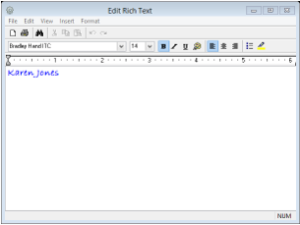
Signature Image (Bitmap Only) – an electronic signature can be set for this employee
Change Image – opens file explorer for retrieval of bitmap image to use
Email Direct Setup – personal messages can be created within the email body text
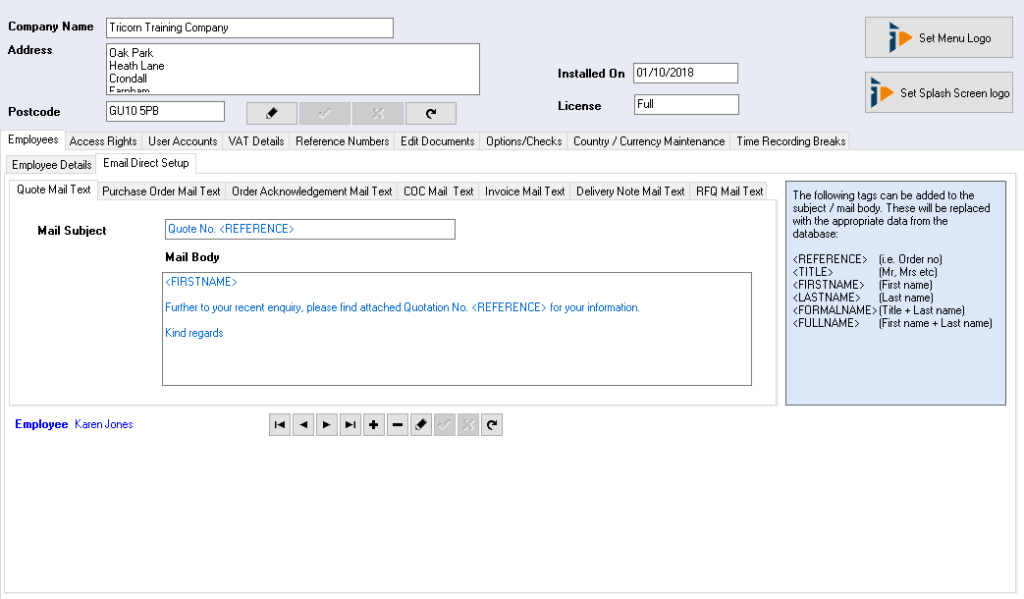
Quote Mail Text – an individual quotation message contained with the Mail Body can be added for each user
Purchase Order Mail Text – an individual purchase order message contained with the Mail Body can be added for each user
Order Acknowledgement Mail Text – an individual order acknowledgement message contained with the Mail Body can be added for each user
COC Mail Text – an individual certificate of conformity message contained with the Mail Body can be added for each user
Invoice Mail Text – an individual invoice message contained with the Mail Body can be added for each user
Delivery Note Mail Text – an individual delivery note message contained with the Mail Body can be added for each user
Email Salutation
Salutations can be added to the subject/body of the email
