Bulk Update, this feature can be used to update details relating to a part in one process.
![]()
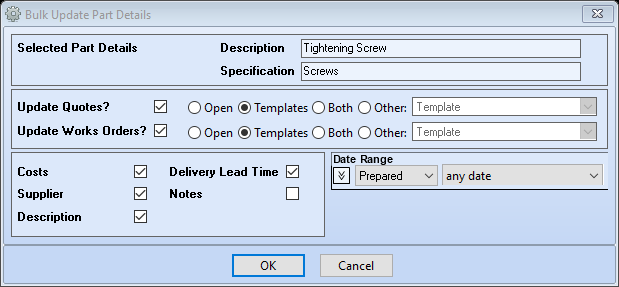
Selected Part Details – displays the details of the part to be updated
Update Quotes? – tick options to be taken into consideration when updating quotes using this part
Update Works Orders? – tick options to be taken into consideration when updating works orders using this part
Costs – tick box if costs are to be updated
Supplier – tick box if the supplier is to be updated
Description – tick box if the description is to be updated
Delivery Lead Time – tick box if the delivery lead time is to be updated
Notes – tick box if notes are to be updated
Date Range – enter a date range these changes are to take place