![]()
To change a supplier account status, select the Edit button.
If the supplier is active tick the Active box, a rating of A, B, C can be applied.
Contact Details
Click on the blue text to activate the drop down menu for selection of contact type
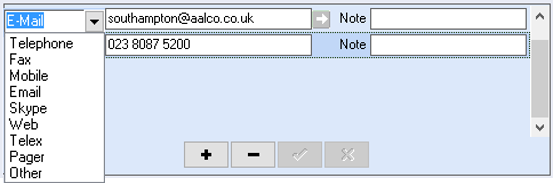
Enter the contact detail in the adjacent field; email addresses entered here will be the default used on all email communications, unless a main contact is present.
Use the + button to add additional contact details and – to delete contact detail