The contact subtab records all contacts relevant to this supplier, to add a new contact select + where the Edit Contact window will appear.

Insert the contact name, click in the region of Telephone where a drop down box will appear, select the form of contact entering the information in the field below, notes can be added if required. Select OK to confirm
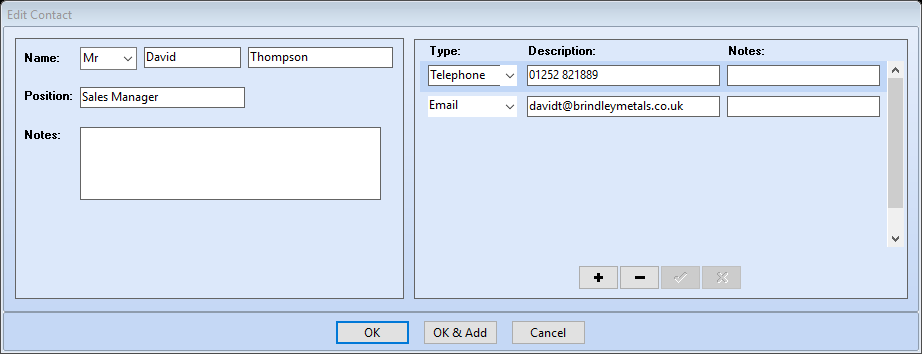
To create further whilst in this same window, select the OK & Add button, a blank Edit Contact window will appear, insert all relevant contact detail as before.
To view the details against an individual contact, use the drop down facility against Contact Details for them.
