![]() Use the copy facility to copy an existing material entry to create a new record with minor changes e.g. issue number.
Use the copy facility to copy an existing material entry to create a new record with minor changes e.g. issue number.
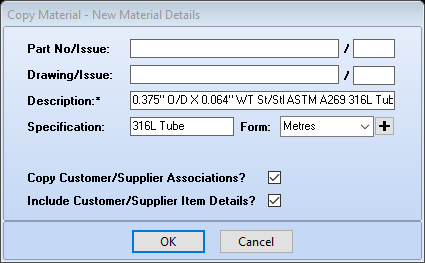
Please Note: when using this option all detail from the material being copied will be retained for the new material, therefore it is important to check all information prior to using this material i.e. cost, measurement, supplier, form and unit of measure.