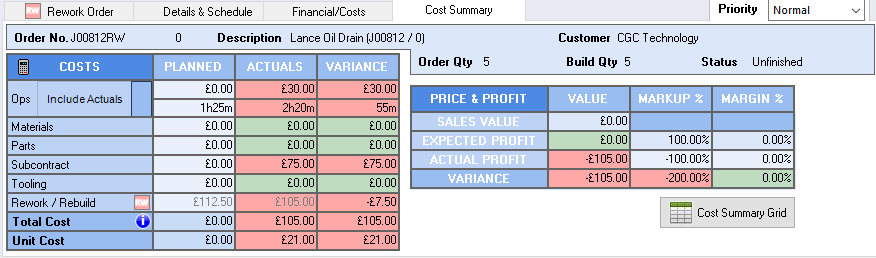Cost Summary
The Cost Summary tab displays costs for the job only. There is a comparison between estimated and actual costs, also the additional costs relating to any rework/rebuilds.
This tab can be removed as part of the parameters being setup, controlled by individual login details.
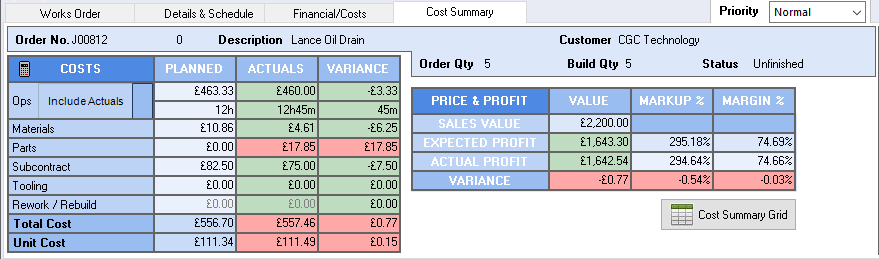
Costs posted to the job will appear in the Actuals column, any variance will be displayed in the Variance column.
NOTE – The Cost summary tab is based off of the build quantity of the order. Tricorn assumes if your order is for 20 and you make 25 you are making the extra 5 in case you have an rejects. You are doing extra work to ensure you have the 20 that have been ordered.
EXAMPLE – If you want to make 25 with the intention of having 20 for the order and 5 going to stock you must make sure there is a separate delivery batch for the 5. On this batch you bust tick “for stock” in the bottom left then the calculation will be just for your order quantity.
Rework/Rebuild
Rework and Rebuild costs will be added to the original job, the rework job will only contain the costs for the rework job only.
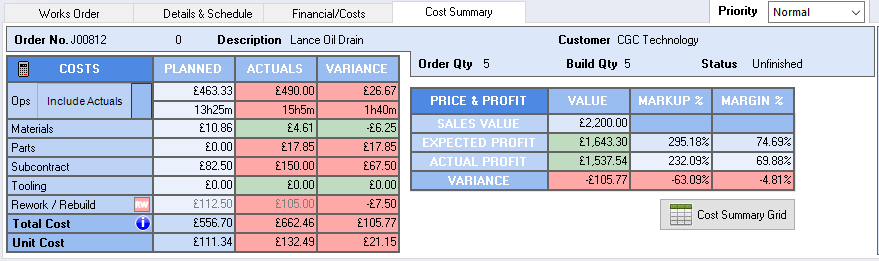
Rework job cost summary