The customer associations subtab is used to identify when a customer has a different reference to standard. The Show Active Associations only? Can be ticked to filter those associations no longer applicable.
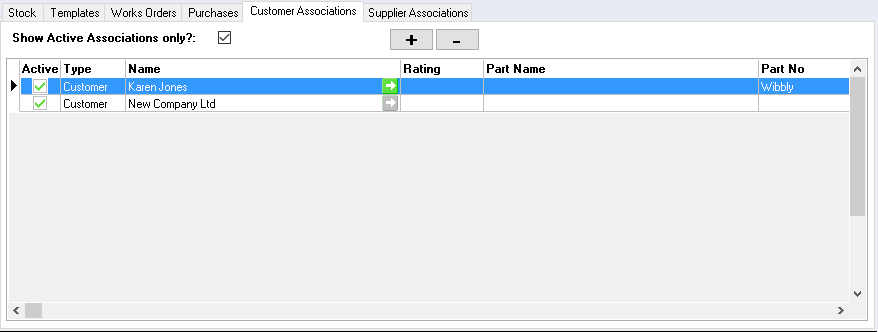
+ to add a new record
– to delete a record
The original detail will populate the greyed out fields, the adjusted detail can be added to the Customer Part No, Customer Description and Price.
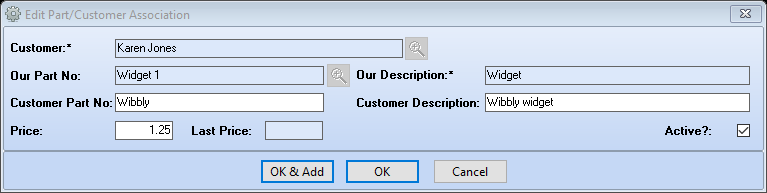
When an Invoice or Quote is printed for the customer you have added the association for it will print the associated part number. If it prints your part number instead call fitfactory support and we can set up your Quote and Invoice to print the associated part/material number.