The location subtab records all addresses relevant to this customer, the address added in the Customer Address section will automatically be displayed. Select the relevant tick box to indicate the default for this address, Main, Delivery or Invoice. If the address identified as Main contains an email address this will be treated as the default option for all emails when sending documentation direct from Tricorn.
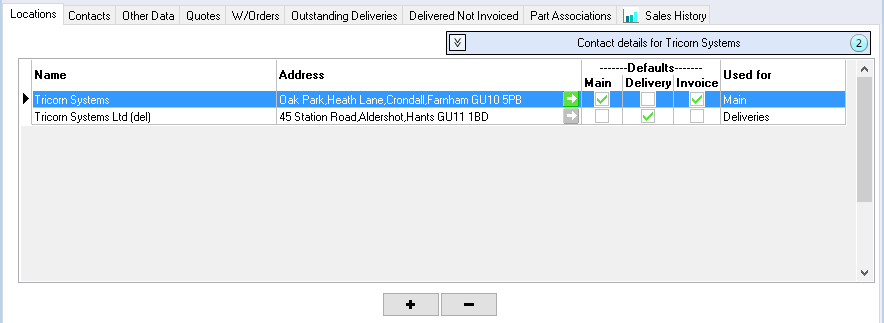
Additional addresses can be created using the + button, the Edit Address window will open.
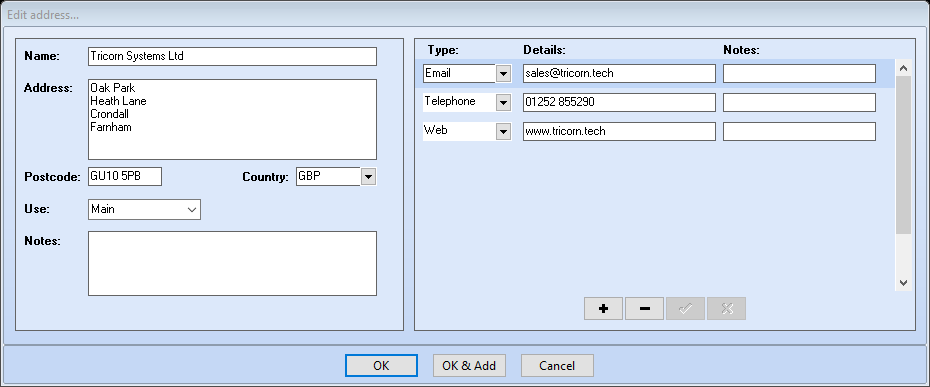
Insert address details and for contact details click in the region of Telephone where a drop down box will appear, select the form of contact entering the information in the field below, notes can be added if required. Select OK to confirm.
To create further records whilst in this same window, select the OK & Add button, a blank Edit Address window will appear, insert all relevant address/contact as before.