This displays an empty edit screen to enter new records that get added to stock or put into quarantine as appropriate.
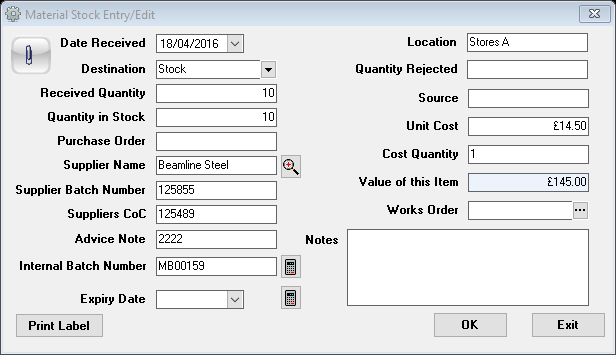
Note: on this screen either request an automatic number from the number reference stack or manually enter own number. To select a current supplier use the search button to open the supplier picking list. If the supplier is no longer in business it is possible to manually type the name in this field.
The new record will appear in the stock levels > 0