Multiple Quotes
Multiple quotes are used to create quotes with different price breaks.
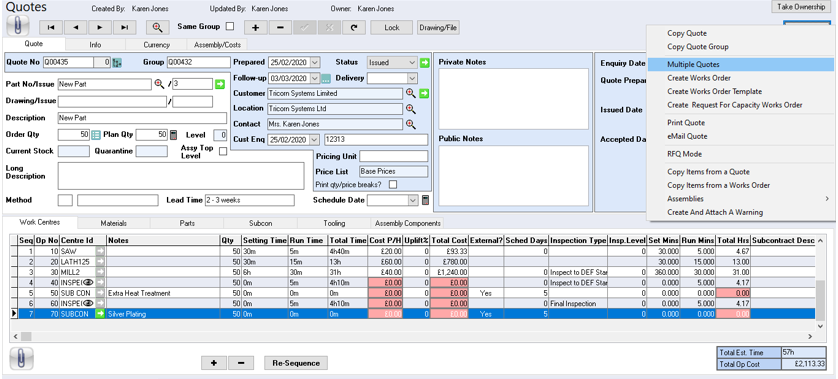
The construction of the first quote is required including costs against work centres, materials, parts and subcon prior to using multiple quotes. The Quote Group remains constant enabling easy retrieval of the multiple entries.
Use the Actions Button or Right click to display additional menu options.
Select Multiple Quotes
The Create Multiple Quotes window will open.
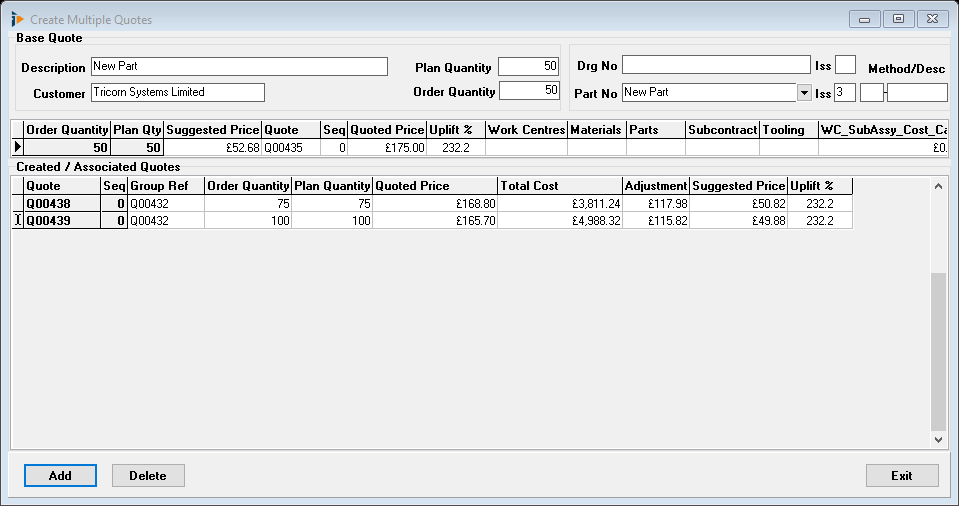
Click on the Add button to copy the original quote, click in the plan and order quantity fields to insert the new quantity.
Additional quotations can be added.
Please note: the original quote is the only one used as a reference for all costs etc.
Exit to close window.
Multiple Quote Search
All quotes with the same group reference number will be listed.
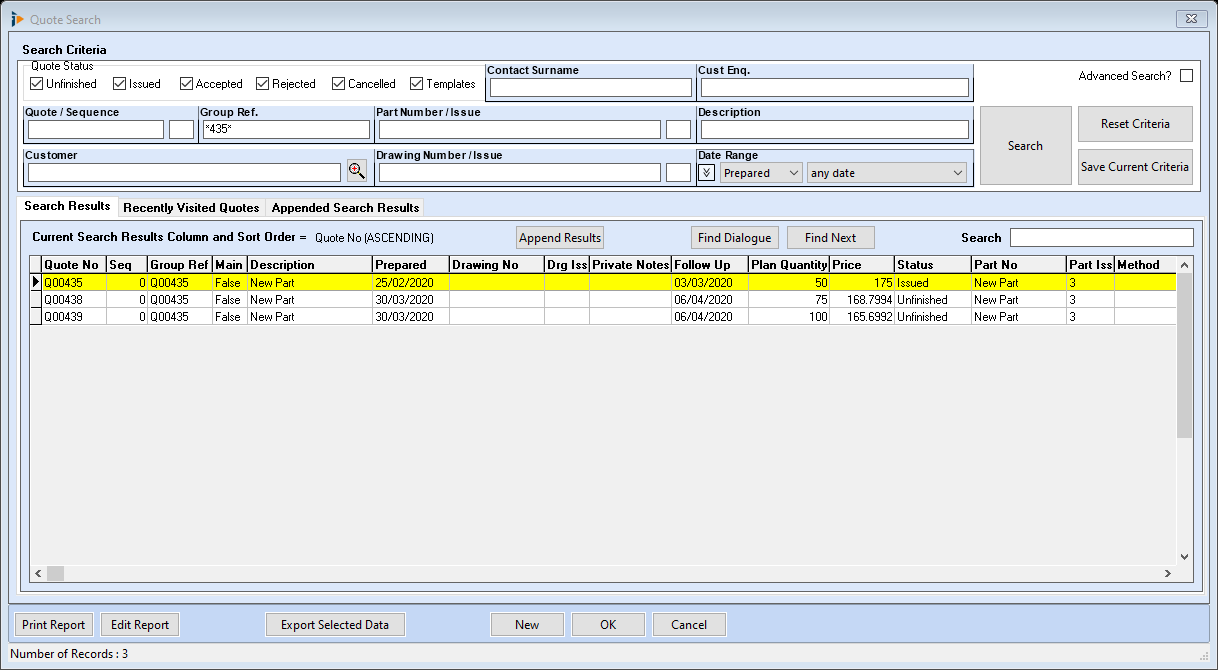
Use the Actions Button or Right click to display additional menu options.
Select Multiple Quotes
The Create Multiple Quotes window will open.
Click on the Add button to copy the original quote, click in the plan and order quantity fields to insert the new quantity.
Additional quotations can be added.
Please note: the original quote is the only one used as a reference for all costs etc.
Exit to close window.
Multiple Quote Search
All quotes with the same group reference number will be listed.