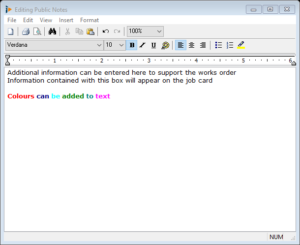Notes Tab
Notes can be recorded against any works order, there are two separate boxes, Private and Public. All notes added within these two boxes will activate a warning triangle enabling users to easily identify further information relating to the works order has been applied
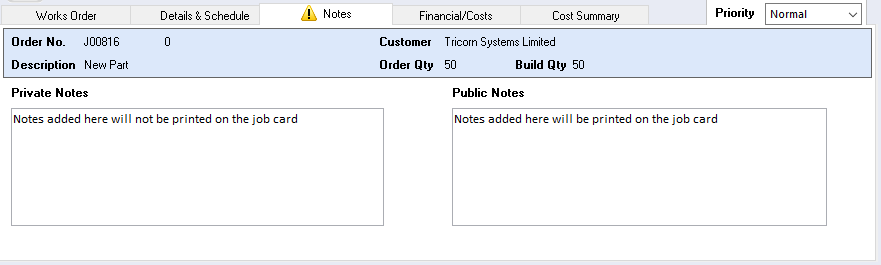
Private Notes – these notes are not included on any documentation and are useful for recording information for future use
Public Notes – these notes are included on the job/route card and therefore viewed by the workshop. They can be used to advise engineers of important information relating to the job. Double click in this box and the Rich Text window will appear enabling users to use alternative colours to highlight information