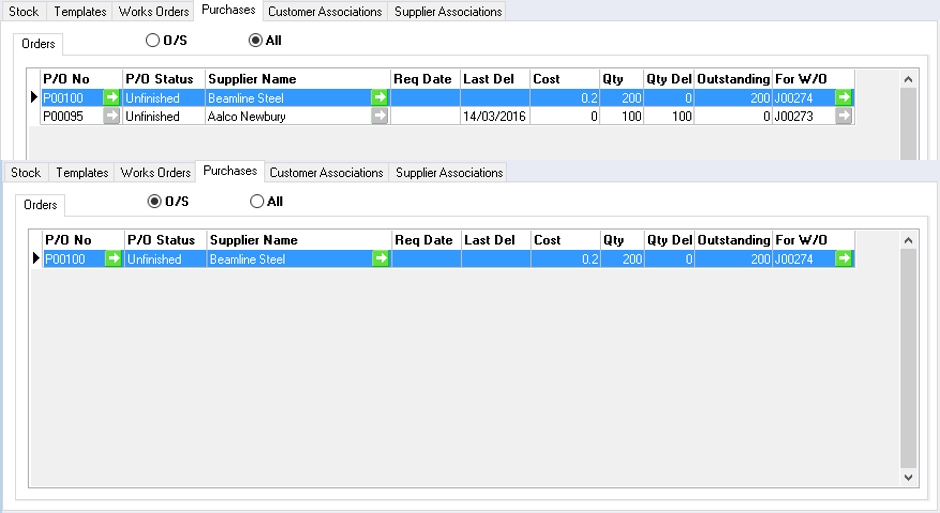The Purchases subtab will display Outstanding and All purchase orders, click between the radio buttons to select each option.
Use the green arrows ![]() to navigate between the purchase order, material database and works order.
to navigate between the purchase order, material database and works order.
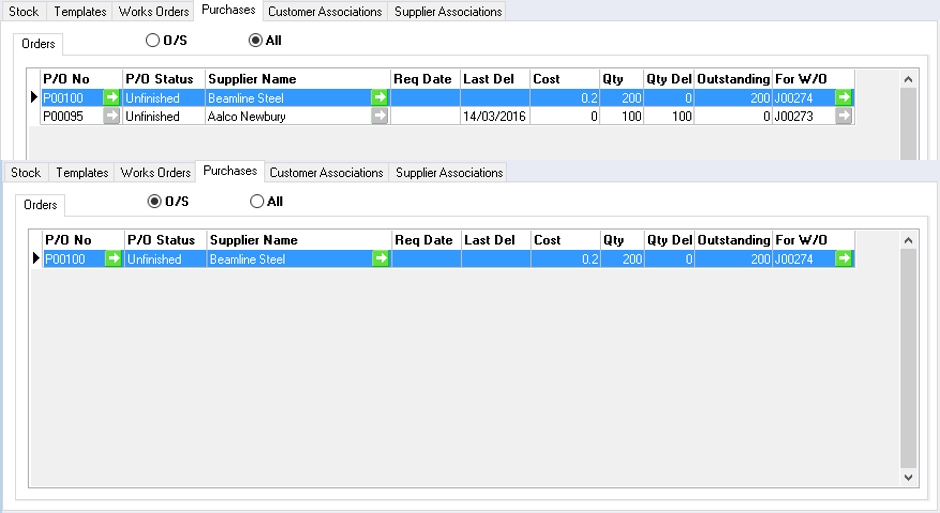
The Purchases subtab will display Outstanding and All purchase orders, click between the radio buttons to select each option.
Use the green arrows ![]() to navigate between the purchase order, material database and works order.
to navigate between the purchase order, material database and works order.