The quotes subtab displays all quotations for this customer, filters can be used to limit the information displayed and new quotes can be created for this customer.
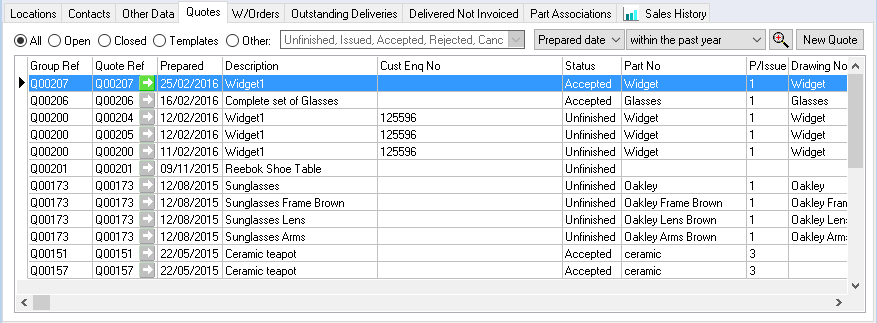
Status Filter
All, Open, Closed & Other
![]()
Other – to filter against status criteria tick relevant boxes
Prepared Date – will filter against the date the quotes were created
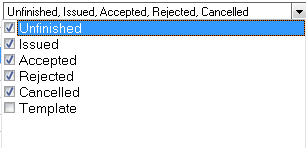
Preset date range – will filter the search according to the presets on the drop down list
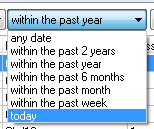
![]() Standard search icon – use the standard search icon to open the search quote screen for this customer only
Standard search icon – use the standard search icon to open the search quote screen for this customer only
New Quote – opens new quotation window with customer detail already populated.
Use the looking glass button ![]() to open the parts database or alternatively enter the part detail manually; insert all other relevant information and if the part is for a template or assembly select either of the tick boxes. Select OK to confirm.
to open the parts database or alternatively enter the part detail manually; insert all other relevant information and if the part is for a template or assembly select either of the tick boxes. Select OK to confirm.
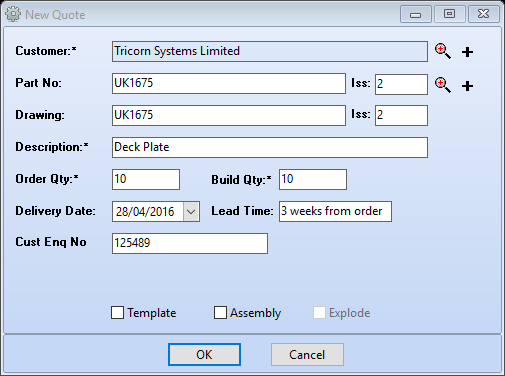
Quotation window will open populated with the information provided.
When changing the owner on one Quote,

It will also change the owner on all quotes with the same group reference.