Templates for a part is split into two, Master and Component. If the part is used in the top level of a template it will be displayed within the Master Part subtab.
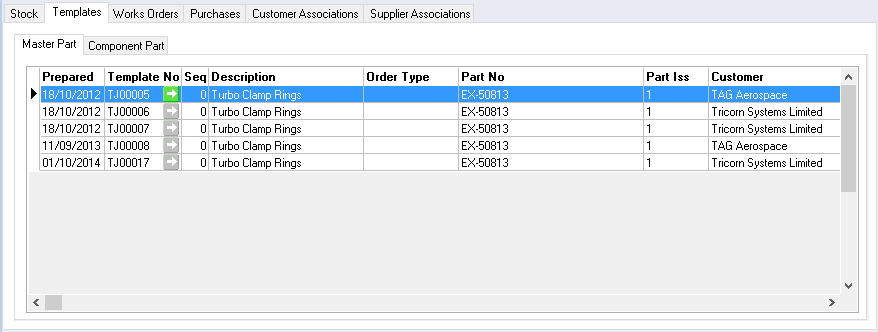
Component parts will be displayed if this part has been used within the subtab level of a template.

Use the green arrows ![]() to navigate to the works order template.
to navigate to the works order template.