When manufacturing a part and that part goes into stock, all related traceability will now be attached to that part batch. If this part is then used on subsequent works orders the previous traceability will be displayed on the certificate of conformity.
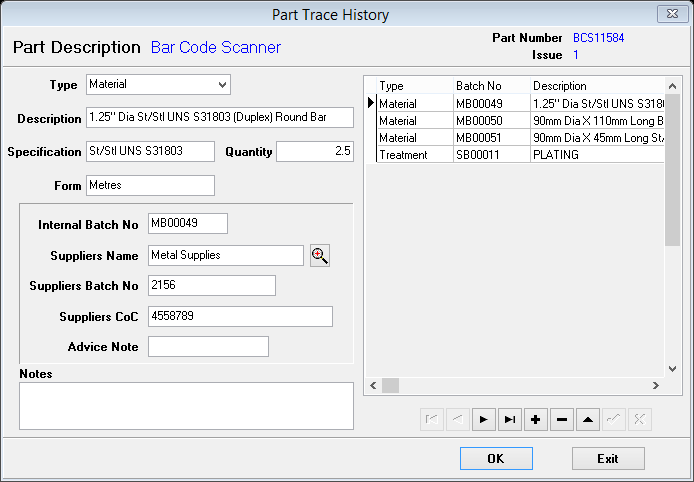
Each relevant type will be displayed in the table on the right; selecting each line will display all the traceability against that line.
Please Note: The built part trace is only available to one level.
Print Label
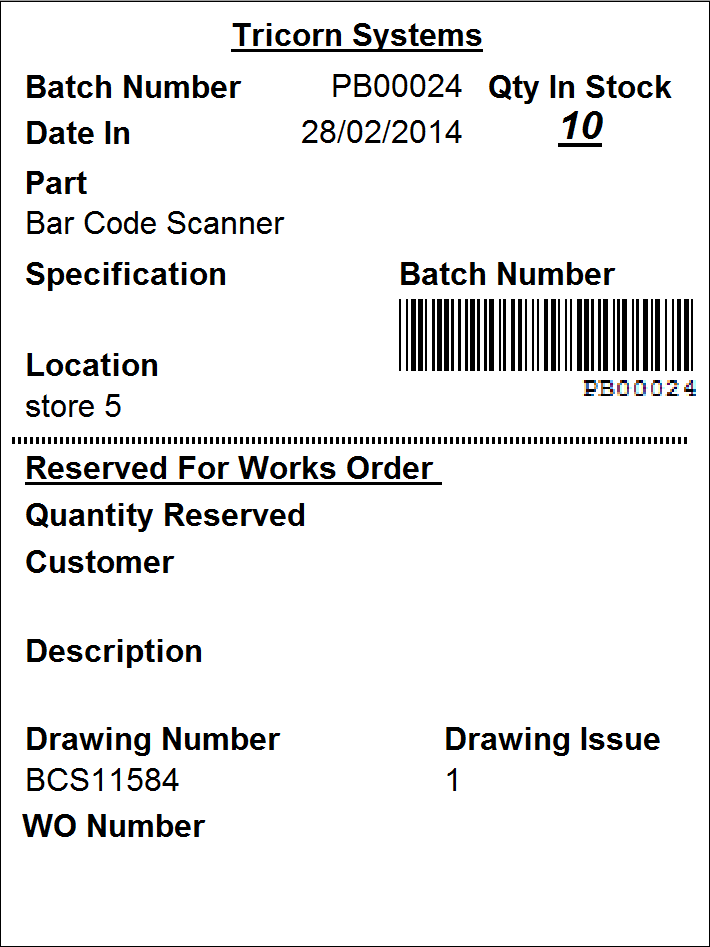
Use the print label button to print a sticky label for stock control.